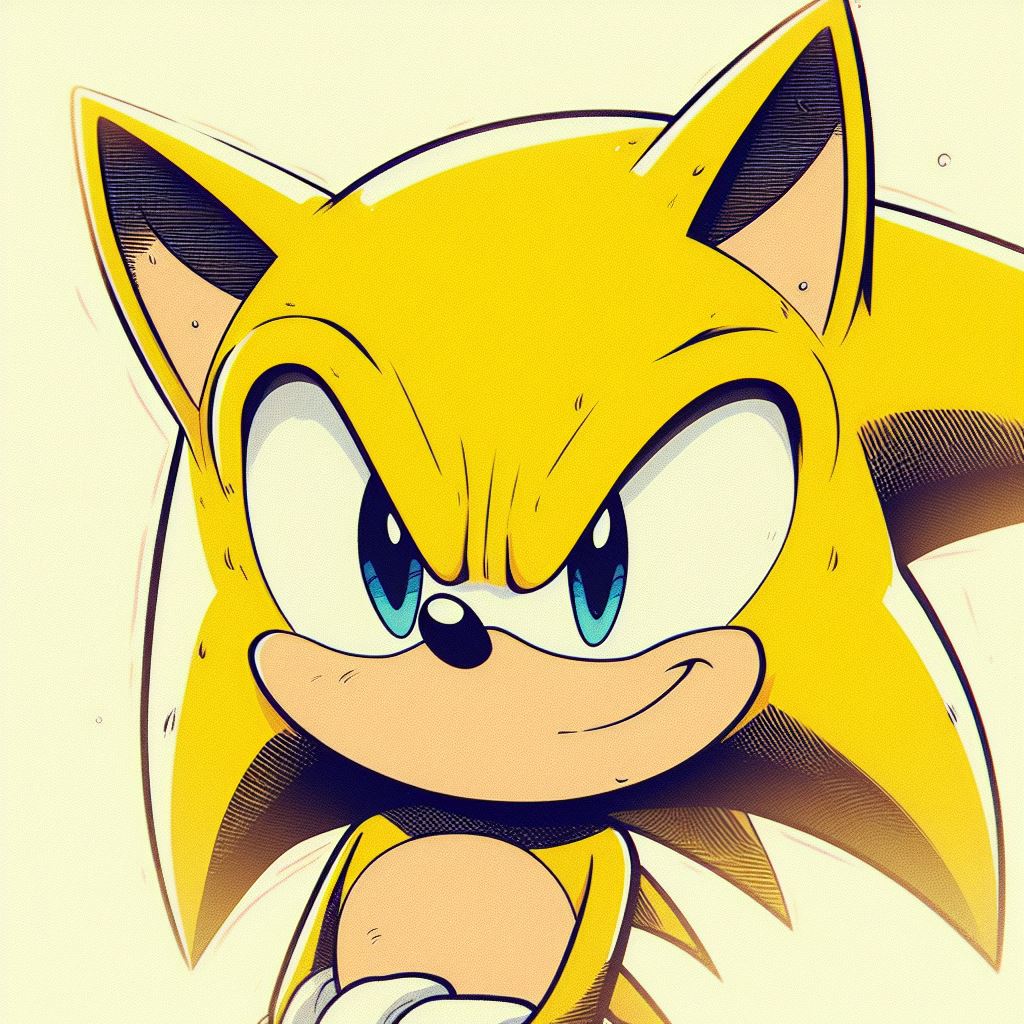There is “block instance” under “settings > blocks” but what does it do? I added a few onto the list but it seems does nothing to remove contents links to the instance.
What I want to achieve is to block all users post from specific instances when spams are high.
Hide the instance communities.
Instance users are still visible.
For ways to block all users from an instance: https://lemmy.ml/post/22078632
deleted by creator
Removed by mod
Damn that’s crazy. What “tankie” opinions specifically are you against? Please do enlighten us and embarrass yourself further.
Probably one of the many other fascists
It hides the posts from those instances from appearing on your feed. Maybe the comments as well I’m not sure. Content links to that instance as posts on an unblocked instance however would not be blocked. The post appears on an unblocked instance and could lead to any website, including something on your blocklist.
So posts from a blocked instance to a subscribed community on another instance is blocked? This is what I want but I don’t see it do anything.
Hmm I guess not I just saw that behaviour. It probably just blocks the posts on that instance no matter who posted it, but not the users who can be free to post somewhere else.
So if there is an instance about, for example, AI gen that you dont care for you can block that instance instead of every community on that instance individually, but the users of that instance might post about OSS or something on another instance which you then would see.
Out of curiosity what spam are you talking about?

odd stuff should be taken care of by the admins though they gotta defederate instances that have poor spam control