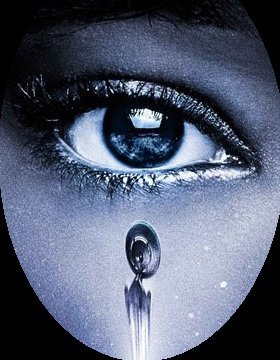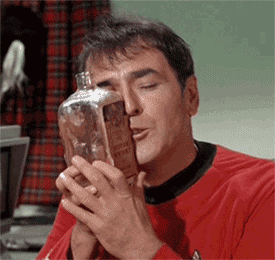The logo for startrek.website, daystrominstitute, and risa are blank for me, however other communities are working. This error is only occuring on Firefox. Is it just me or is it now working for others as well?
This is a known issue we’re trying to get sorted out.
Thanks for the response!
Thank you
I’m using Mlem on my iPhone and I’m no longer seeing the community logo’s either. They are just the default Lemmy mouse logo.
@ValueSubtracted@startrek.website
I’ve used Firefox for startrek.website since I signed up for it. Images for startrek.website showed up fine before. This morning, I’m not getting any startrek.website images either. No banner, Lemmy logo, image thingy on the tab (whose name eludes me) – anything startrek.website specific. I checked on Chrome, and there were no startrek.website images there, either. When I clicked “open image in a new tab” on the broken image link next to Star Trek on the List of Communities page, I get the same error message on both browsers:
Request error: error sending request for url (http://pictrs:8080/image/process.webp?src=3b51f06d-2714-4fac-8a90-79f5f1397c7d.png&thumbnail=96): error trying to connect: dns error: failed to lookup address information: Try again
Images web address:
How it looks this morning for me on Firefox:
https://i.imgur.com/Dw4MBYP.jpg
How it looks this morning for me on Chrome:
https://i.imgur.com/G31xdft.jpg
edited to add: Avatars no longer show for me, either. I can see images linked from somewhere outside of startrek.website to here, but none that originate from startrek.website. I always clear the cache every time I close a web browser, so I’m not sure if that’s it. I haven’t changed or updated either browsers or their settings since yesterday.
It’s been this way for me on Mlem since sometime yesterday.
I’m never sure if these are general, issues, Mlem issues or me issues at this point. Mlem just offered an update in Test Flight which I installed yesterday, but then needed to update my settings as well.
There was a bug in the latest Lemmy update regarding images, we’re aware of it and it will be fixed soon. If you had previously visited before the update, your images are likely cached in the browser, so you’ll still see them.
deleted by creator