

Geddit also works well as an open source, no-account needed, Reddit browser - https://f-droid.org/packages/geddit.buzl.uk/
audio mastering engineer at Total Sonic Media - https://totalsonic.net


Geddit also works well as an open source, no-account needed, Reddit browser - https://f-droid.org/packages/geddit.buzl.uk/
This is the result of the default install of Fennec - it needs the user to install an extension to get ad and tracker blocking like you have

Here you can see that Fennec tried to “phone home” to Mozilla when I launched it
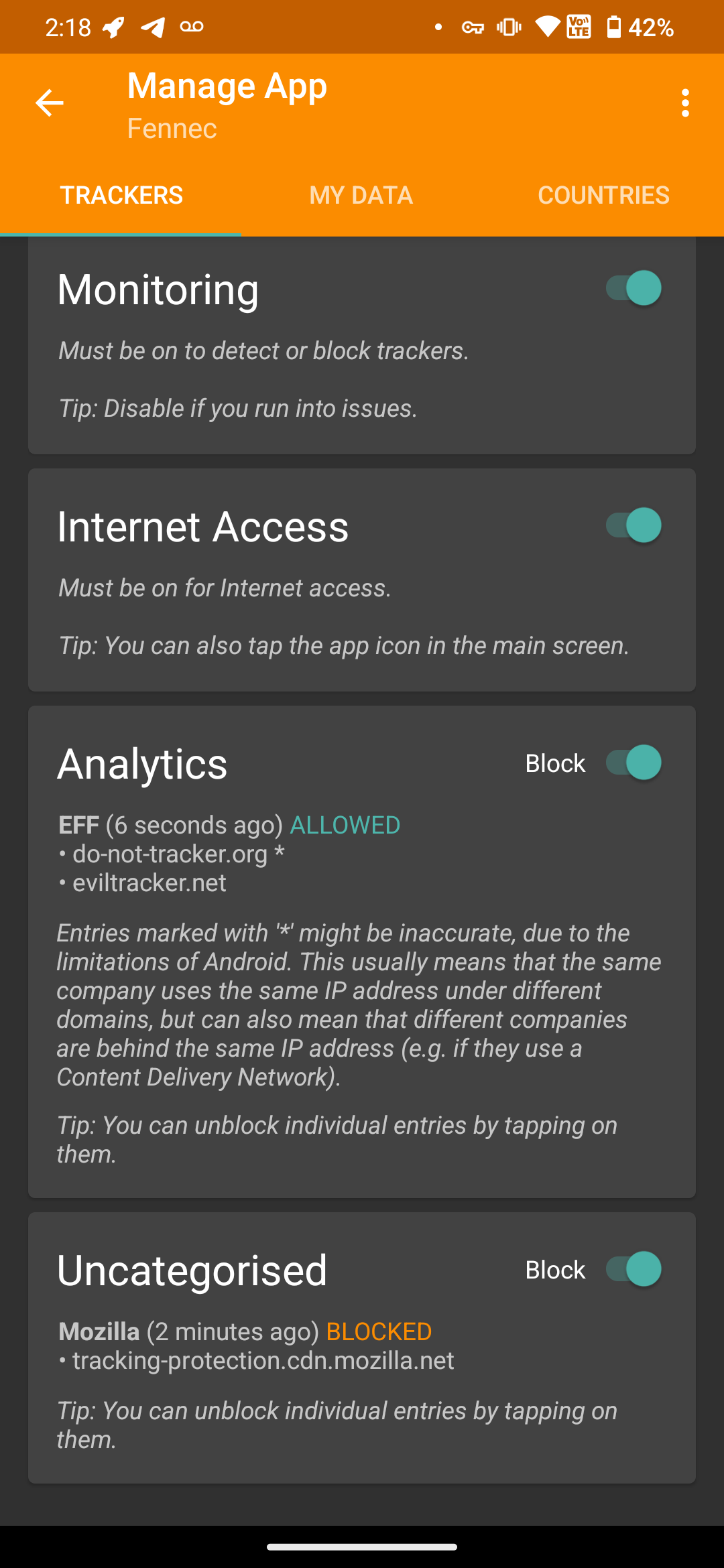
So that’s the second test a browser needs to pass for me - no embedded tracker libraries. Fennec fails on that.
Embedded trackers Brave: 0 Fennec: 3

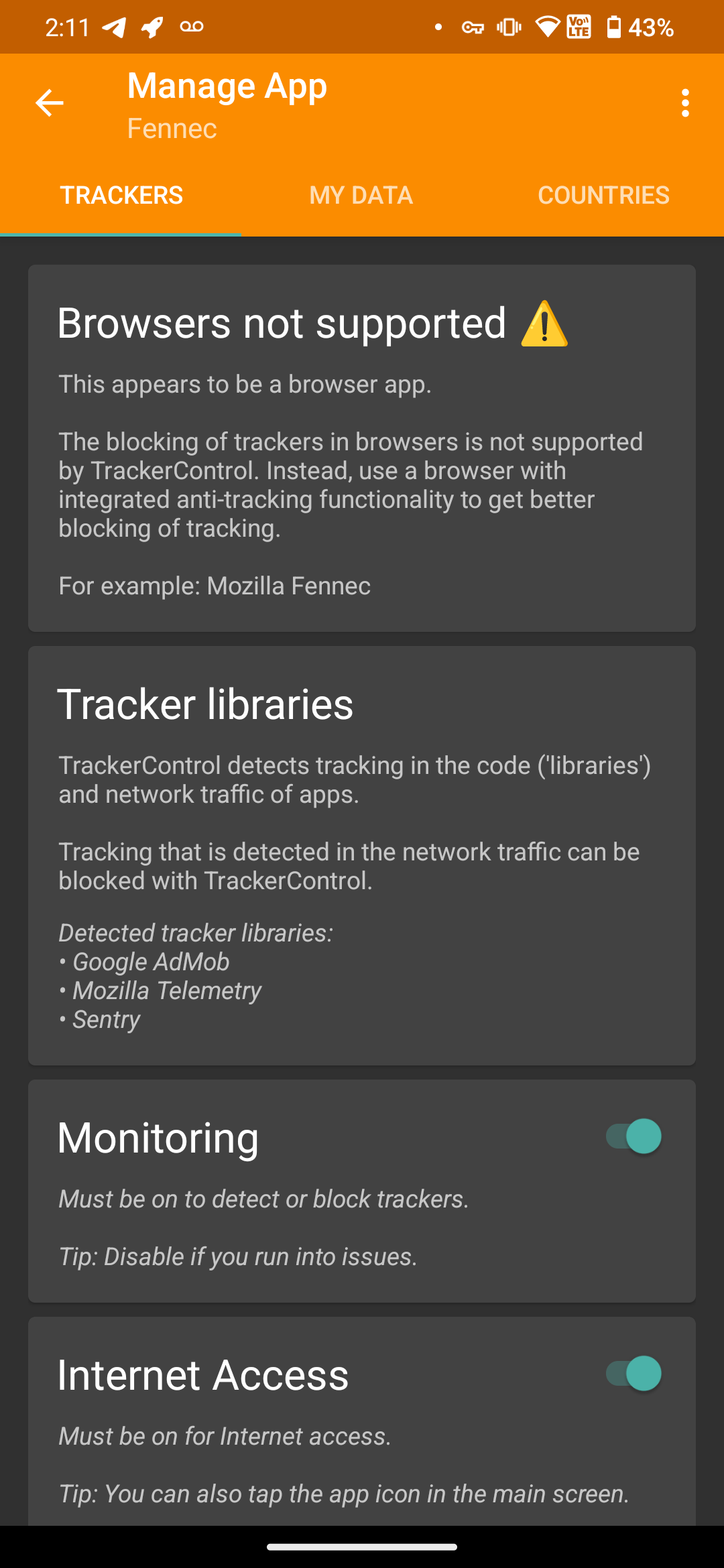
Not quite for me - Fennec (at least the build from F-droid) does not randomize fingerprint, AppManager and TrackerControl both show it has embedded trackers sending telemetry to Mozilla, and Fennec is not available on desktop. Librewolf is hardened Firefox on desktop, and is very good though, and has the trackers going back to Mozilla removed, but it does not randomize fingerprint.
I am guessing you are using uBlock Origin or similar with Fenec, as I just get “partial protection” in the EFF test unless that extension is installed.
I am using SparkOS on this device. My usual daily driver running Android 14 uses degoogled BlissROM and gets the same results, but I just borked it testing the latest alpha version for the maintainer.
The EFF is very good at what they do, and I’ve found it to be reliable, based on auditing traffic with tools like TrackerControl and AppManager as well. There is also resources noting test results such as https://privacytests.org

This is what I get on a degoogled Android 13 custom ROM. What OS/device are you using? Did you opt out of sending stats to Brave when you installed?
This article is FUD for the most part:
Regarding the crypto stuff - that is by default off, again you need to opt in to it. Now, there is basic usage stats that are sent back to Brave that are on by default, but these can be turned off easily in the settings.
If there is any real objection that can be made to Brave it’s that the CEO has contributed cash to anti-gay-marriage campaigns in the past (which is why he has fired from Mozilla) and that he has expressed some reactionary political views in social media. I can understand people boycotting Brave for that.
Meanwhile, Brave is the only browser I’ve found that completely passes the EFF’s test at coveryoutracks.eff.org - and in other pricacy and security audits it performs always at “best in class” levels.
Show me another browser that can fully pass the EFF’s and other privacy tests, and I will switch.
Vivaldi has some closed source components to it, so that makes it a “pass” for a lot of us that are more privacy focused. But in performance and features Vivaldi is certainly a good chromium based browser - it’s just not one I choose for myself.
It’s not out yet, but there is a kickstarter from German company Volla, coming in the next few days for a 12" tablet running a Mediatek soc that will be capable of running Ubuntu Touch - for which you can use UT native apps, webapps, some Linux desktop apps via their “Libertine” container, and some Android apps via “Waydroid.” And Volla has an excellent track record of delivering on their product promises - in contrast to Purism.


Or you can use browsers that can be set to not “phone home” - e.g.Brave, Librewolf - there are in fact a few privacy respecting options in this.


Edge is better if you are wanting to always have your data mined by Microsoft, for sure.


24bit 96kHz FLAC (purchased from Bandcamp & HDTracks) -> JRiver Media Center software player -> Merging Anubis Pro DAC -> Coleman Audio M3PHmk2 passive monitor controller -> Pass Labs X250 class A solid state power amp -> B&W Nautilus 802 3-way floor standing speakers
Or if from vinyl KAB modded Technics SL1200mk2 -> Shure V-15MR cartridge -> Simaudio Moon LP5.3 balanced preamp ->
(in 20’ x 14’ x 9’ room with bass traps, absorbers and diffusors by GIK, ATS, and Auralex)
As far as tablet usage goes - with Ubuntu 23.10 running the latest “Surface Linux” kernel on my Surface Go gen 1, Wayland is finally buttery smooth. Screen rotation with Wayland is near instant, where as on xorg takes a couple seconds.
I can’t say the same for my dual boot desktop that has an Nvidia 1050ti in it going to a 55" tv monitor via HDMI though - had to hook up a second monitor from dvi just to be able to login - which was not the case on Xorg.
Oh well, baby steps, but Wayland is definitely growing up fast and getting closer to being daily dtiver ready for nearly all use cases.


There are “vanilla” versions (which is what I use) that are basically de-googled AOSP which work well with apps from F-droid, Izzy-on-droid, and free apps from Aurora stores, which you can also install MicroG on if you wanted to - and there are “Gapps” versions which have Google Play Services, the Google Play Store and some of the basic Google apps pre-loaded.
I like Librewolf a lot, and do use it sometimes on desktop, but they do not offer a mobile version, and there have been a few web pages I have found it was not compatible with.