As someone who’s written tens of thousands of lines of SQL in dozens of environments, this guide has great tips and ugly code… Dear God, my eyes!
- 1 Post
- 36 Comments

 451·2 months ago
451·2 months agoI scrubbed the video for the better part of 40 minutes. Here’s the vibe. These points bounce off each other.
-
AI everything. This is aimed at investors who don’t know shit about games other than it has labor cost. Nothing novel was shown or discussed other than broad strokes of concepts which we already know about.
-
Sponsors and Ads everywhere. To remind us it’s EA
-
Creating is bad business. EA wants:
- to use AI, not artists
- fleeting interactions, not deep experiences
- sell platforms, not content
- engage algorithmically
They aspire to do to games what TikTok/Reels/Yt shorts did for video. Make it as easy to make a “game” (AI slop) as shooting a phone video. Let the algorithm bubble up addictive crap and get eyeballs on screens. Ads everywhere. Pay extra to make Iron Man a character in your 2-minute “game”
This is a nightmare and I hope they fail
-

 33·2 months ago
33·2 months agoEw. Tim Pool
- I love this
- is this screenshot from 2008? Bubbly messages?

 1·3 months ago
1·3 months agoIt’s a bit involved to host the server but easier than most self-hosting services, in my opinion. Then there’s the audio setup which I think is super easy for digital audio folk but may be a challenge for folks who haven’t had to mess with digital audio much. The biggest thing people had problems with was turning off wifi and connecting via network cable. Reduced latency by leaps and bounds
Like I said, video was a separate device for my playing so it was kind of a non-issue. Mixing and production in OBS is way over my head.

 2·3 months ago
2·3 months agoI’m not sure if this solves your problem, but it’s an opportunity to plug Jamulus . It’s FOSS, and one of the best solutions if your target is uncompromising sound quality/latency. Unfortunately, it doesn’t do video. I’ve jammed with a band on it and was very successful. Vide was on a phone or separate machine. When we performed, video was mixed by another user using OBS, and streamed on Zoom

 141·3 months ago
141·3 months agoNvidia open sourced the firmware. Not the driver. We can hope

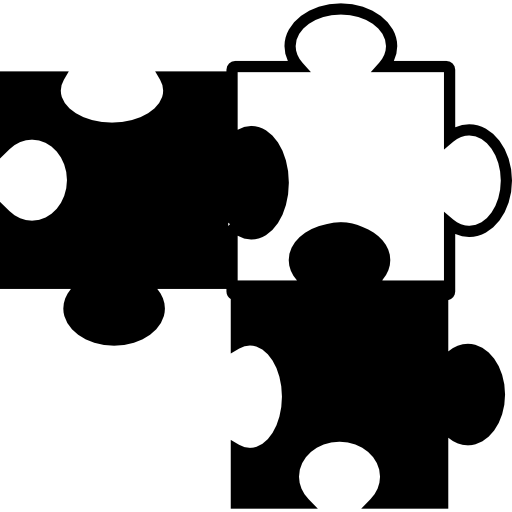 6·4 months ago
6·4 months agoOf course. But that’s not uniquely Romanian or some rememenace of the communist times. That’s capitalism. Look at the US and England. They have the same problems.

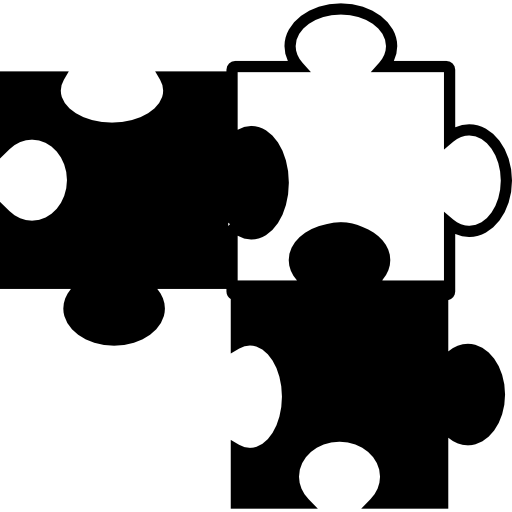 31·4 months ago
31·4 months agoA little over a decade of economic stagnation, a massive flow of money and power from “the state” (the oligarchs) to private citizens (oligarchs, sometimes new ones), and years of privatization, austerity, and general kleptocracy against public goods…
Then one of the fastest growing economies in Europe, with a good standard of living, and insane rates of home ownership and some of the best and cheapest Internet in the world.
The dictatorship was overwhelmingly bad though it had some positive, socialist traits. What Romania is today is much better with some bad capitalist traits. People in the country sometimes look back to the communist days with nostalgia. Others got stuck in the post-communist bleakness and never saw that their country moved forward past them.
Interesting read… Ty
Broken link

 11·5 months ago
11·5 months agoThis is a really useful writeup because it outlines a simpler installation. It seems like most people post when they have a very special or unique situation.
I’ve used and enjoyed Dbeaver CE. It’s FOSS!

 34·6 months ago
34·6 months agoWith added firmware/drivers for better hardware compatibility

 10·6 months ago
10·6 months agoI saw a Canadian Goose exhibit at the Prague zoo and almost died laughing.

 5·6 months ago
5·6 months agoThank you! Maybe I’ll do more
For your use case, maybe consider Asahi Linux for your Mac and a minimized windows for your desktop for gaming?

 32·6 months ago
32·6 months agoReposting my answer from a similar thread. TLDR: I took the plunge on OLED TV in 2021 as a primary monitor and it’s been incredible
I’ve been using an LG C1 48" OLED TV as my sole monitor for my full-time job, my photography, and gaming since the start of 2021. I think it’s at around
30004500 hours of screen time. It averages over 10 hours of on time per weekdayIt typically stays around 40 brightness because that’s all I need, being fairly close to my face the size. All of the burn-in protection features are on (auto dimming , burn-in protection, pixel rotation) but I have Windows set to never sleep for work reasons.
Burn in has not been a thing. Sometimes, I leave it on with a spreadsheet open or a photo being edited overnight because I’m dumb. High brightness and high contrast areas might leave a spot visible in certain greys but by then, the TV will ask me to “refresh pixels” and it’ll be gone when I next turn the TV on. The task bar has not burned in.
Experience for work, reading, dev: 8/10
Pros: screen real estate. One 48" monitor is roughly four 1080p 22" monitors tiled.The ergonomics are great. Text readability is very good especially in dark mode.
cons: sharing my full screen is annoying to others because it’s so big. Video camera has to be placed a bit higher than ideal so I’m at a slightly too high angle for video conferences.
This is categorically a better working monitor than my previous cheap dual 4k setup but text sharpness is not as good as a high end LCD with retina-like density because 1) the density and 2) the subpixel configuration on OLED is not as good for text rendering. This has never been an issue for my working life.
Experience with photo and video editing: 10/10
Outside of dedicated professional monitors which are extremely expensive, there is no better option for color reproduction and contrast. From what I’ve seen in the consumer sector, maybe Apple monitors are at this level but the price is 4 or 5x.
Gaming: 10/10
2160p120hz HDR with 3ms lag, perfect contrast and extremely good color reproduction.
FPSs feel really good. Anything dark/horror pops A lot of real estate for RTSs Maybe flight sim would have benefited from dusk monitor setup?
I’ve never had anything but a good gaming experience. I did have a 144hz monitor before and going to 120 IS marginally noticable for me but I don’t think it’s detrimental at the level I play (suck)
Reviewers had mentioned that it’s good for consoles too though I never bothered
Movies and TV: 10/10 4K HDR is better than theaters’ picture quality in a dark room. Everything I’ve thrown on it has been great.
Final notes/recommendations This is my third LG OLED and I’ve seen the picture quality dramatically increase over the years. Burn-in used to be a real issue and grays were trashed on my first OLED after about 1000 hours.
Unfortunately, I have to turn the TV on from the remote every time. It does automatically turn off from no signal after the computers screen sleep timer, which is a good feature. There are open source programs which get around this.This TV has never been connected to the Internet… I’ve learned my lesson with previous LG TVs. They spy, they get ads, they have horrendous privacy policies, and they have updates which kill performance or features… Just don’t. Get a streaming box.
You need space for it, width and depth wise. The price is high (around 1k USD on sale) but not compared with gaming monitors and especially compared with 2 gaming monitors.
Pixel rotation is noticeable when the entire screen shifts over a pixel two. It also will mess with you if you have reference pixels at the edge of the screen. This can be turned off.
Burn in protection is also noticable on mostly static images. I wiggle my window if it gets in my way. This can also be turned off.





Voodoo 2 baybeeee