

Grayjay


Grayjay


Can someone explain why this is good or bad?


Kirkland pickles
Try the verbose version < Credence Clearwater Revival >
The official Proton client or Open VPN with Proton credentials?
Great explanation. Quick follow up question.
One thing I necessarily will want to install is Proton VPN*. Per their website,
Our app officially supports the latest stable Ubuntu LTS version running the GNOME desktop environment. It should work on most distributions based on Ubuntu, but we haven’t tested them and therefore do not officially support them.
This makes it sound like it will only work on gnome DE and implies it won’t work on Ubuntu with KDE (for example)
*ok, so I’m also aware that you can use Proton VPN through open vpn somehow but for the purposes of my understanding of distribution vs DE, let’s just ignore that for now.
I have installed and used Ubuntu in the past. Now I’m exploring a project that uses a raspberry pi and I’m running into terms that I don’t know how to distinguish between.
This article is conflating terms that I need help distinguishing between. The other commenter mentioned that Ubuntu is a type of Debian but this article lists Debian and Ubuntu as distributions.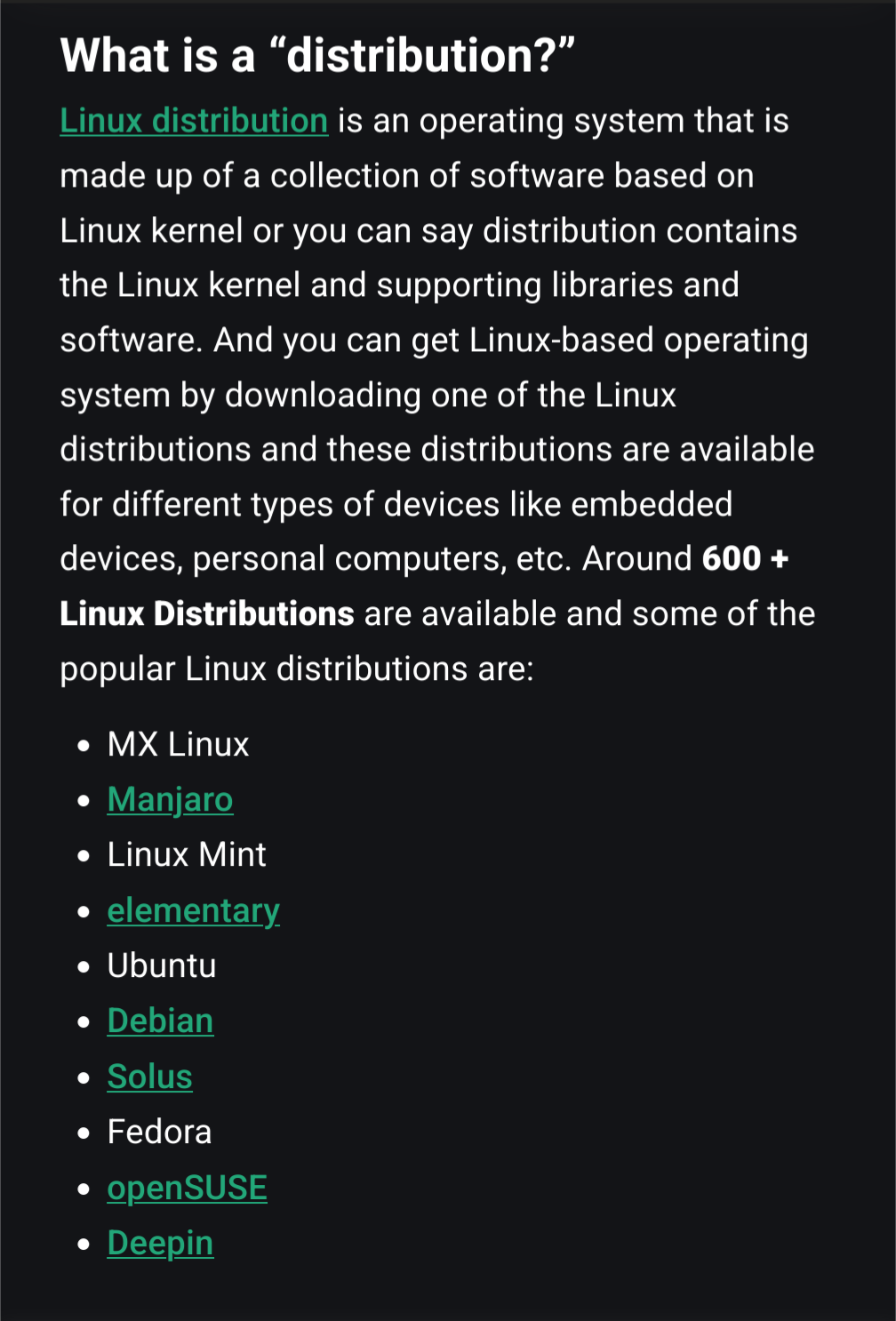
Awesome. Thank you. So I understand why a debian package wouldn’t work on Fedora, but are there Kubuntu packages that wouldn’t work on Lubuntu? Otherwise is there “Kedora” and “Ludora”?


What OS is it running?
And what about when a service stops or crashes and you can’t access through the app or front end? Or updates, either for the OS itself and for all of the services it’s running? Do you SSH in every time you need to do any of that?


Go it!
https://protonvpn.com/support/linux-openvpn/
This is shaping up to be a much harder project than I thought


Yeah, I’m not trying to avoid terminal completely, just for the day to day tasks I’m gonna use it for. But someone in another thread pointed out that most things, after they’re set up have a front end GUI, like your portainer example. I can get comfortable with such a situation.


So the primary reason I’m going with Ubuntu is because my VPN is Proton and
So I’m afraid it might not run on anything else. The other stuff I want to run, Qbittorrent and eventually the *arrs, will probably run on anything. And it looks like I’ll probably need Docker anyway. So the real constraint right now driving the OS choice is Proton.


What a generous offer! Can I take a rain check? I haven’t worked on it in a while after giving up. I think I was trying to re-set up… Tautulli? Yes, I had already set it up but it stopped working. Then I tried to set it up again and I forget what issue I ran into. Do you mind if I get back to you later? Could be this weekend, next week, or in a few months. Whenever the motivation and available time align.


Yes! I’m familiar with Marius for exactly this reason. Following his tutorials i feel like i understand what’s going on until I run into a problem that’s not addressed in the tutorial and then I’m stuck. I can’t figure out a work around because I don’t know what the error message is telling me. Then after googling it, I’m 15 browser tabs deep in stack exchange boards and I’m no closer to setting up the container.


Ok, this is actually a helpful answer. I can appreciate what you mean by setting things up in docker and using a front end. I’ve done some of this on my Synology, but I try to avoid Docker because I don’t fundamentally understand what I’m doing, I’m mostly just following some tutorial I found online.


noVNC follows the standard VNC protocol, but unlike other VNC clients it does require WebSockets support. Many servers include support (e.g. x11vnc/libvncserver, QEMU, and MobileVNC), but for the others you need to use a WebSockets to TCP socket proxy.
This is gibberish to me. Is this something I can set up in Ubuntu which is what I’m planning to run on the Pi?


Home is fine for now. The problem with SSH is I don’t want to run everything with CLI
I didn’t say it was, I’m just answering the dude’s question