- 12 Posts
- 23 Comments
$12K, but I had only bought the 10K a few days ago
$10K of Nvidia stock

 940·8 months ago
940·8 months agoI really want to do this, but it would be impractical to go through the thousands of communities available and decide if I like it or not. It also doesn’t account for new ones which means I’d have to keep going through the list and look for the ones I haven’t looked at yet. Therefore, I’ve just done it Reddit-style where I look at what’s the top posts of the day and see if I like what I see.

 229·8 months ago
229·8 months agoUnfortunately, I still have to use Reddit for stuff like r/RISCV, r/nattyorjuice, and r/NVDA_stock, so the only thing I come to Lemmy for (hopefully only right now!) is memes.

 1232·8 months ago
1232·8 months agowe deny to the poor
I see this a lot, but unless you’re talking about free range organic stuff, bulk commodity foods like rice and black beans are among the cheapest yet most filling. What’s the reason they’re not more common in these situations?

 14·8 months ago
14·8 months agoI can see where Bullyland might exist among regular people, but not among doctors given that M6L is literally run by Dr. Now’s son and overweight + obesity is approaching the number 1 preventable cause of death in the US. I guess I just have a different perspective than most?

 133·8 months ago
133·8 months agoThat’s actually weird, because I’m always thinking “wow, look how far they came! awesome work!” which is the opposite mindset.

 33·8 months ago
33·8 months agoPURGE the muffins and Swiss rolls unless you’re bodybuilding

 51·11 months ago
51·11 months agoI wanted to like Faust, but it’s super duper ugly due to putting all of its eggs in the functional basket.

 3·1 year ago
3·1 year agoright-wing propaganda, SJW blowhards, anime, and foreign language communities.
What are they so I can block them too?

 1·1 year ago
1·1 year agoNow with more… SHOCK

 1·1 year ago
1·1 year agoThere is actually no reason to use it over
cp file ../file, because that’s not what it does. Instead, you can save something “for later” as if thecpcommand had a memory.

 2·1 year ago
2·1 year agosimply copy-paste text from one local console to another
Well, if you just have two windows going to two different terminals, whatever text you select in one you can just copy to the other usually with Ctrl+SHIFT+C and Ctrl+SHIFT+V, and my clipboard manager lets you do the same even for large amounts of text you can’t select. Therefore, all you’d need a specific setup for is if you want to do this action automatically with a single button press, like an Excel macro. I hope this helps! :)

 1·1 year ago
1·1 year agoIt depends on what exactly you want to do, if you want just a hotkey that copies something in one window and pastes it in another, you’d have to set that up manually. But if you’re logged into two SSH sessions at once and you want to copy something from one session and paste it in another, you could do that here. And if you want some hotkey to access something like the clipboard history in a GUI, then you’d need to set up in your window manager. Some users accomplish this through a combination of jq + dmenu (jq to process JSON output, dmenu to select an entry), so it’s entirely do-able. For example, here is one such command:
cb cp "$(cb hs | jq -r '.[].content | if type=="array" then .[].path else if type=="object" then .path else . end end' | dmenu)"

 6·1 year ago
6·1 year agoSynchronizing the clipboard over SSH uses the OSC 52 protocol, which both the terminal and the programs you run in the terminal have to support. Foot may or may not support it, and almost no regular software does, but CB got complete OSC 52 support recently.

 6·1 year ago
6·1 year agoy no me he dormido nada…

 41·1 year ago
41·1 year agoIf your terminal supports something called OSC 52, then it should work great! I use Kitty which does support it and Alacrity should also too.

 1·1 year ago
1·1 year agoThanks!


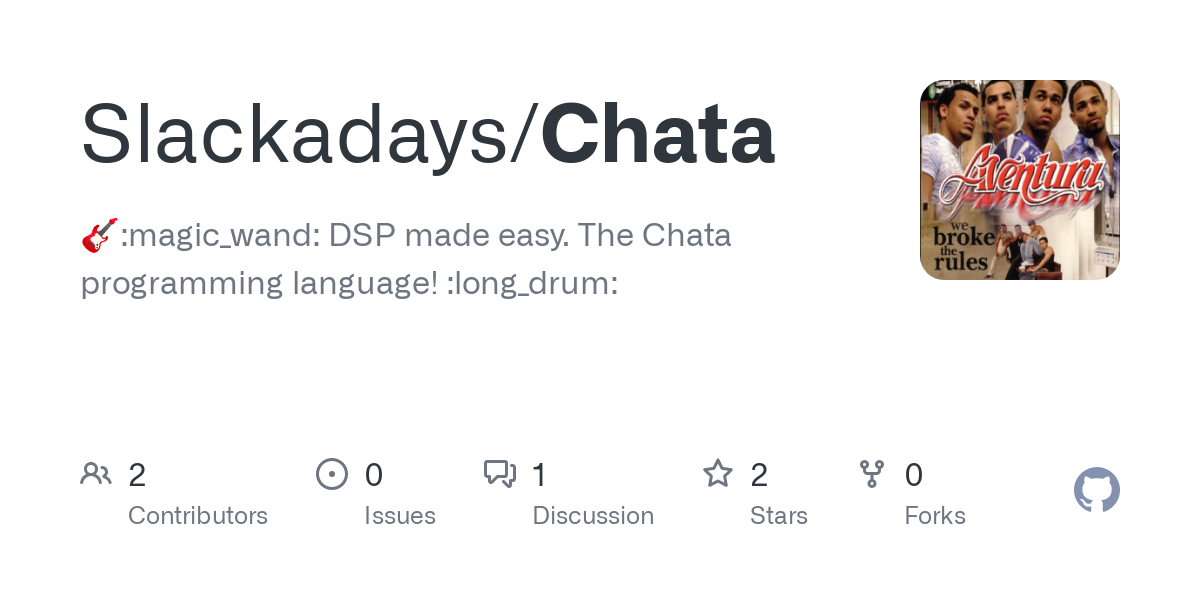


I don’t think that happened here, with the stock dropping off 27% with one of the worst days since Y2K.